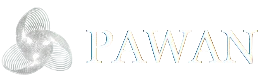TeraBox Cloud Storage Space: Everything You Need to Know
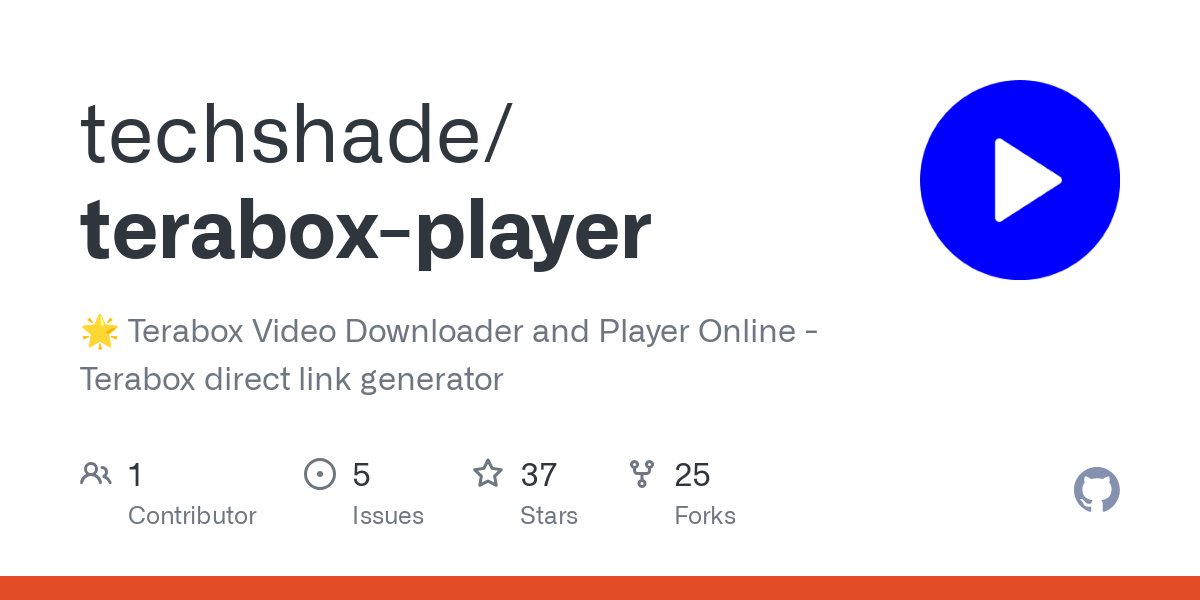
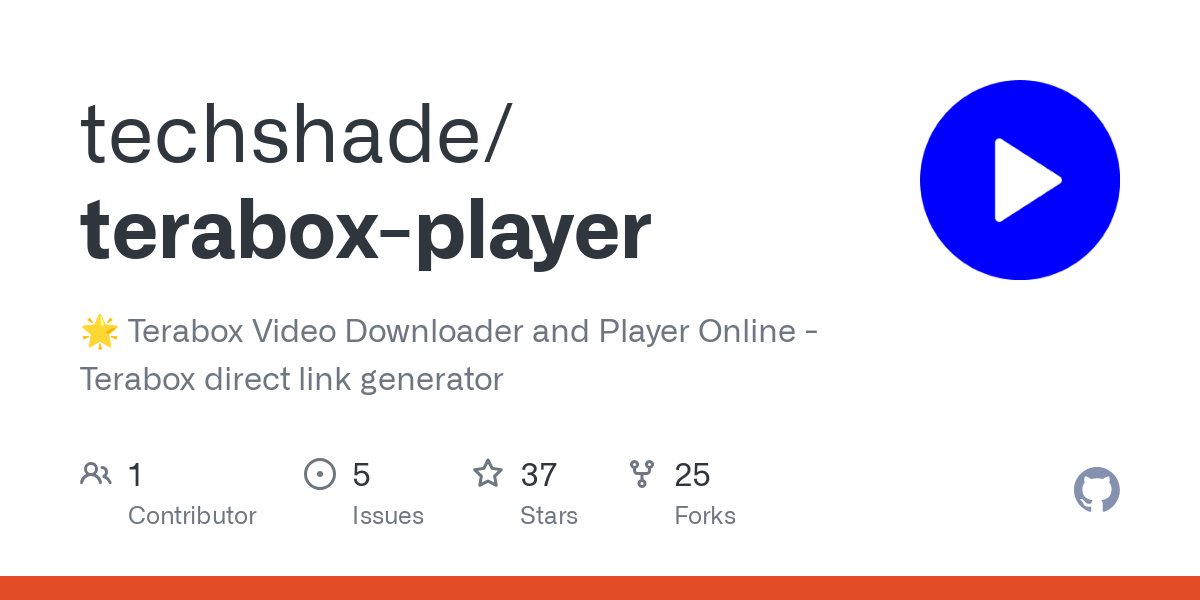
-
Written by
pawansonune761gmail-com
-
Category
terabox
-
Date
April 13, 2025
TeraBox Cloud Storage Space has become more of a necessity than a luxury. With people creating, sharing, and consuming media like never before, it’s crucial to have a reliable and secure place to store all your important files. Enter TeraBox, a cloud storage platform that offers a massive 1TB of free space to users – yes, absolutely free!
But what exactly is TeraBox cloud storage? How do you use it? Is it safe? And how does it compare with other cloud platforms like Google Drive or Dropbox?
In this blog, we’ll break it all down. Whether you’re a student, a professional, or someone who just wants extra space to store personal files, this guide will walk you through everything you need to know about TeraBox cloud storage space.

What is TeraBox?
TeraBox is a cloud storage service launched by Flextech Inc., available on Android, iOS, Windows, and web browsers. What sets it apart from other cloud storage services is its incredibly generous offer: 1,024GB (1TB) of free cloud storage upon sign-up.
With TeraBox, you can:
-
Upload and download files
-
Watch videos directly from the cloud
-
Share large files via links
-
Automatically back up photos and documents
-
Access your files from any device
TeraBox Cloud Storage Space
Key Features of TeraBox Cloud Storage
Here are some of the standout features that make TeraBox worth your attention:
1TB Free Storage
Most cloud storage services offer between 5GB to 15GB of free storage. TeraBox gives you 1,024GB — that’s enough space to store:
-
Over 300,000 photos
-
2,500+ short videos
-
Or thousands of PDFs and documents
Automatic Backup
TeraBox can automatically back up your photos, videos, and files from your phone or PC. It’s a great way to ensure that your memories and important data are safe even if your device is lost or damaged.
Video Streaming
You can watch videos stored in your TeraBox account without downloading them — similar to how YouTube or Netflix works. This is especially useful if you’re on limited data or storage.

Multi-device Access
TeraBox works on mobile, tablet, desktop, and web. Simply log in and your data will sync across all devices.
Link Sharing
Need to share a huge video or project file? TeraBox allows you to create shareable links that anyone can access — no login required.
How to Use TeraBox Cloud Storage
Getting started with TeraBox is simple. Here’s a step-by-step guide:
Step 1: Create an Account
-
Visit https://www.terabox.com/
-
Sign up using your Google, Facebook, Apple ID, or email
-
Once done, you get 1TB free cloud storage instantly
Step 2: Upload Files
-
Click the Upload button
-
Choose files from your device (photos, videos, PDFs, etc.)
-
Wait for the upload to complete – done!
Step 3: Organize Files
Create folders to keep your files organized. For example:
-
“Photos”
-
“Work Documents”
-
“Movies”
-
“College Notes”
Step 4: Access & Share
-
Access files from anywhere
-
Click on “Share” to generate a public or private link
-
Choose password protection or expiration time if needed
How Safe is TeraBox?
When it comes to cloud storage, security is everything.
Pros:
-
SSL Encryption: Protects your data in transit
-
Private Folders: Add extra layers of protection to sensitive files
-
Two-Step Verification: Enhances account security
Points to Consider:
-
TeraBox is hosted in servers based in China and Japan, which might raise data privacy questions for some users
-
The free version may show ads and offers limited download speeds
If privacy is your top concern, make sure to encrypt sensitive files before uploading, or stick to non-confidential content.
Common Questions (FAQs)
1. Is TeraBox really free?
Yes, TeraBox offers 1TB of free cloud storage for all users. No credit card needed.
2. Can I use TeraBox offline?
You can download files for offline viewing, but the main cloud features need internet access.
3. What happens if I don’t log in for a while?
Inactive accounts may lose data if not logged in for 6+ months. Make sure to stay active!
4. Is there a TeraBox desktop app?
Yes! You can download the PC client to sync files directly from your computer.

Final Thoughts
TeraBox is a game-changing cloud storage solution, especially for users who need tons of free space without breaking the bank. With features like streaming support, auto-backup, and easy sharing, it’s perfect for casual users, students, freelancers, and even small businesses.
Just remember to use it responsibly, keep your data organized, and take advantage of its full potential. If 1TB isn’t enough, the premium plan is also super affordable.
So what are you waiting for? Head over to and claim your 1TB of free cloud storage today!